www.Bulls-and-Cows.de
❀♥✿ vs. ✿♥❀
MASTERMIND
Superhirn
 |
||
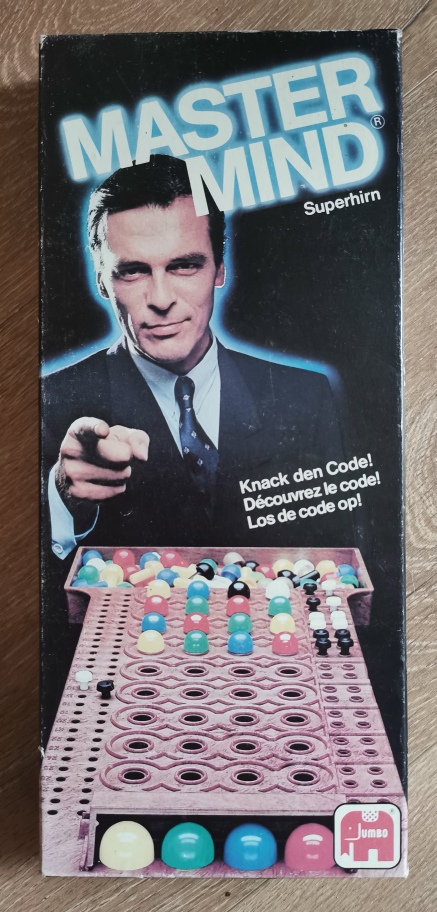 |
vs. |  |
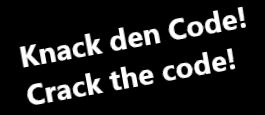 |
||
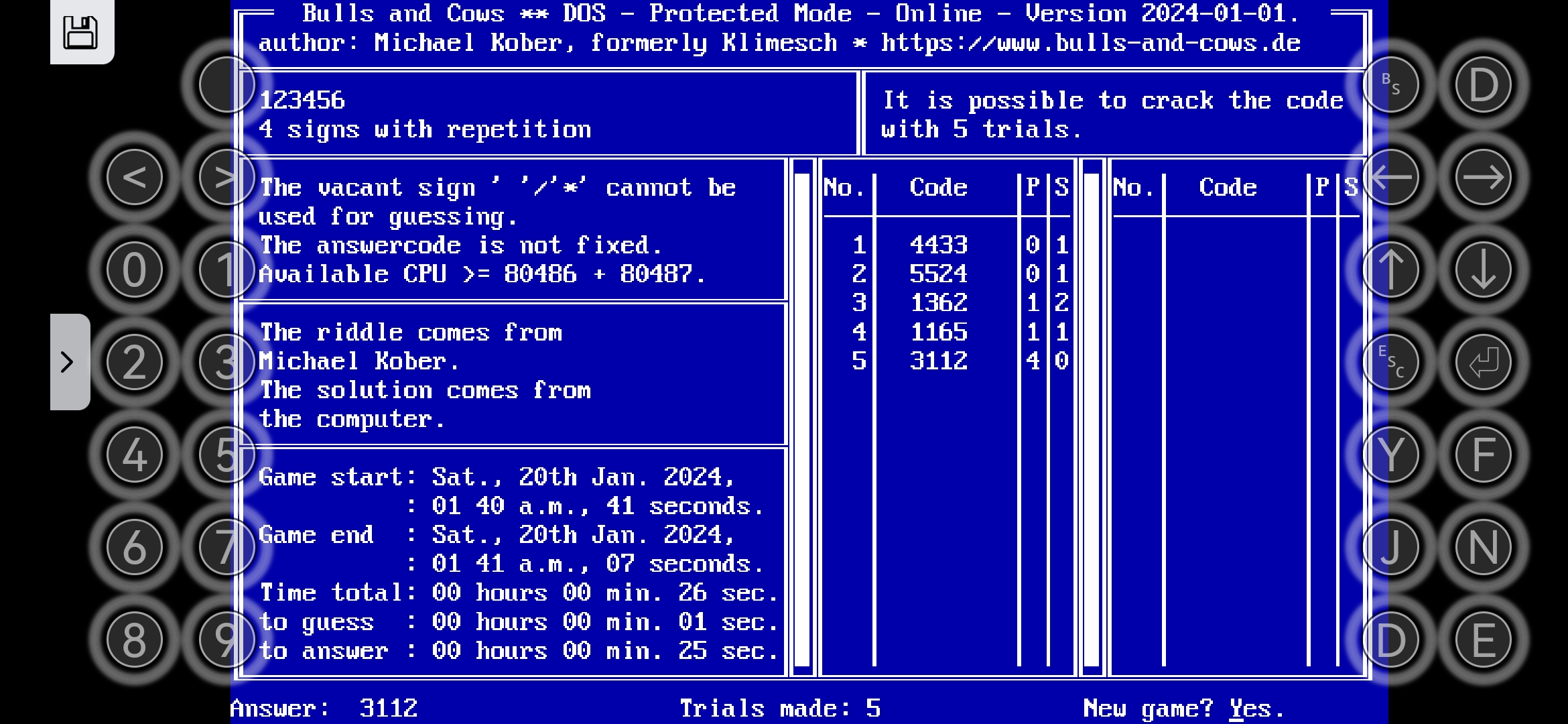 |
||
| comercial | free of charge | |
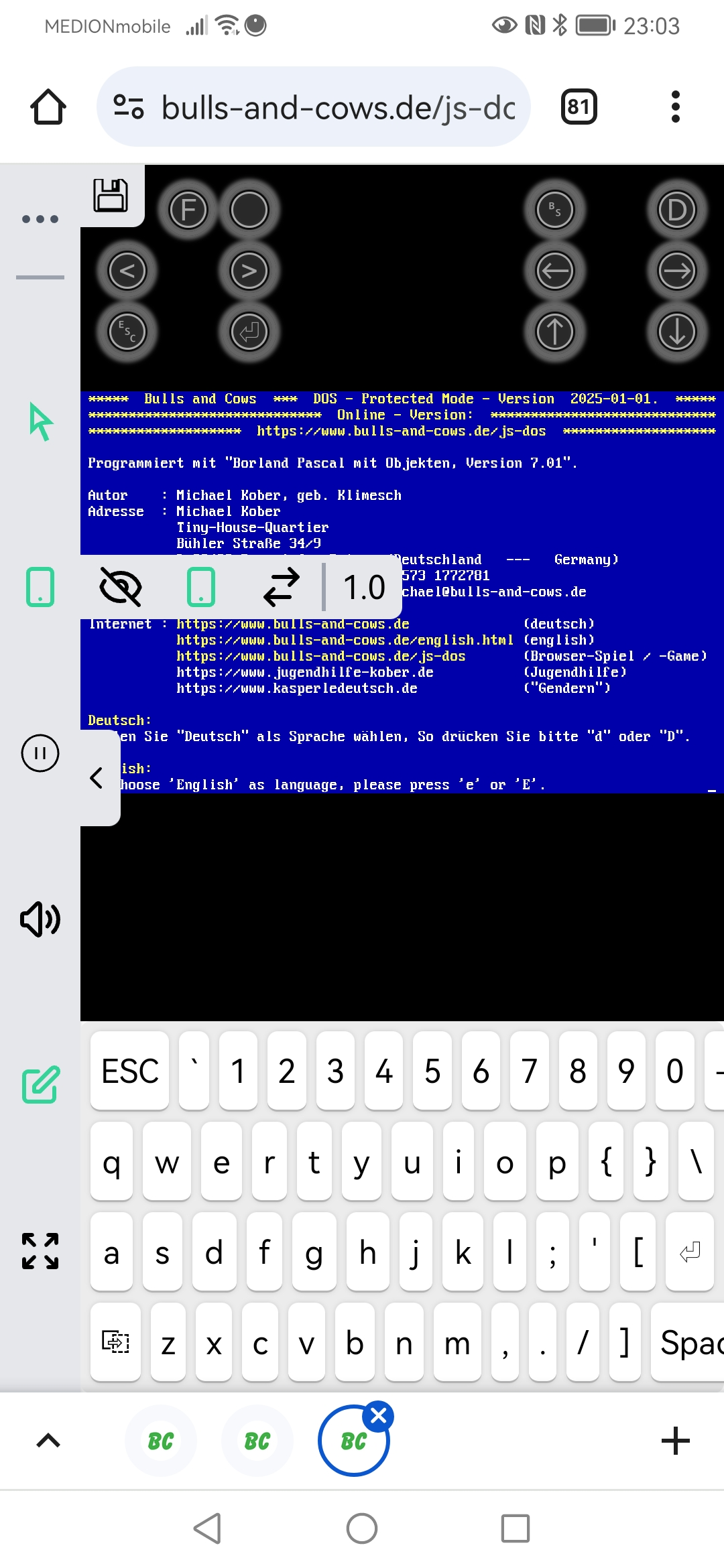
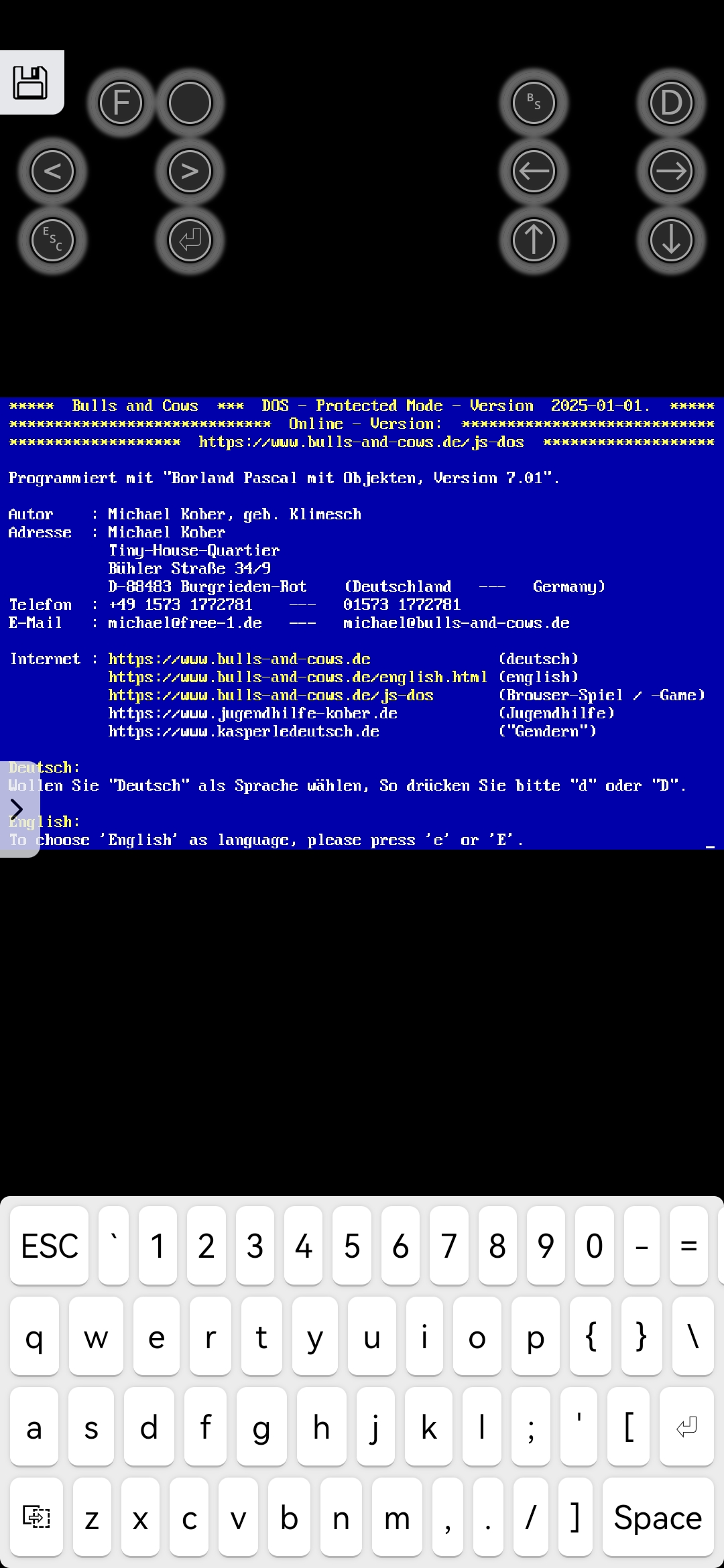
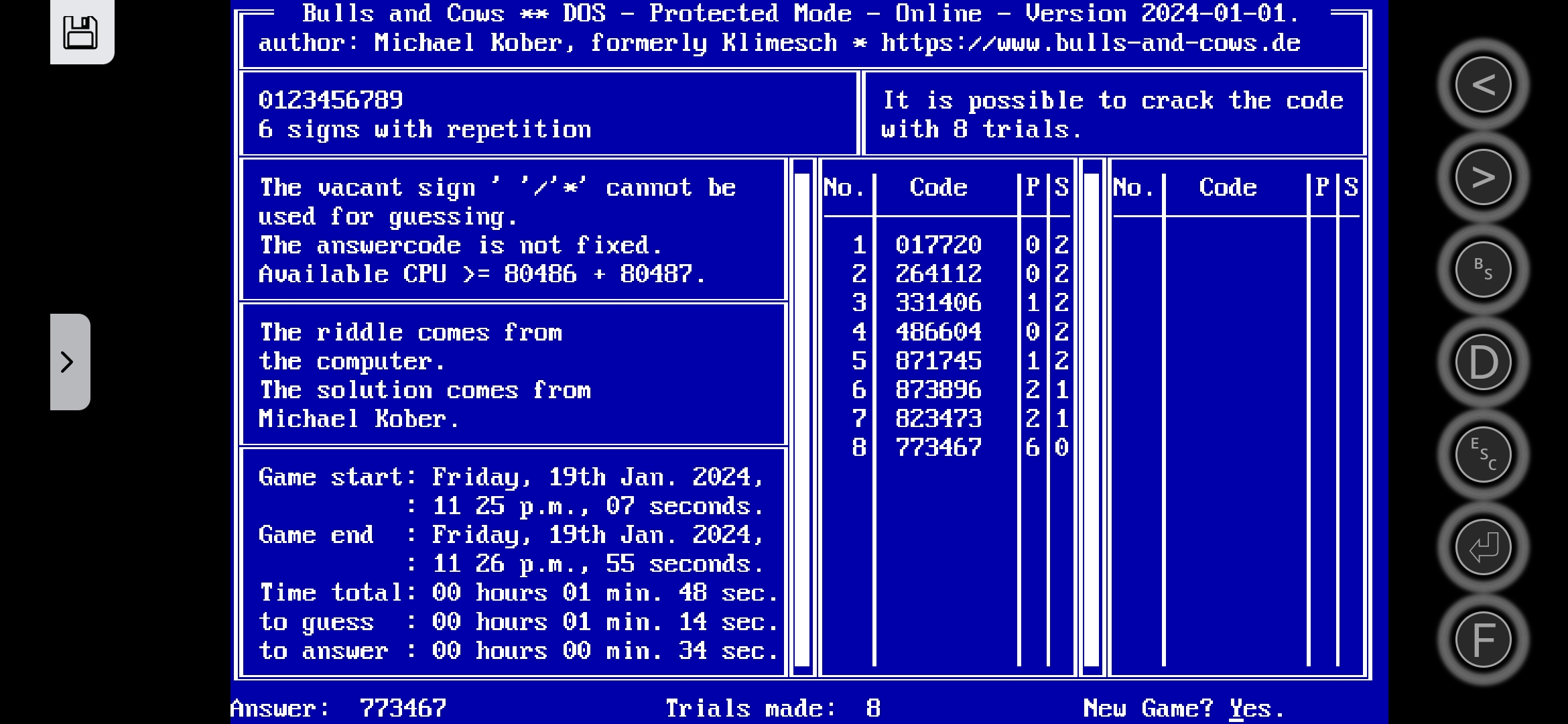
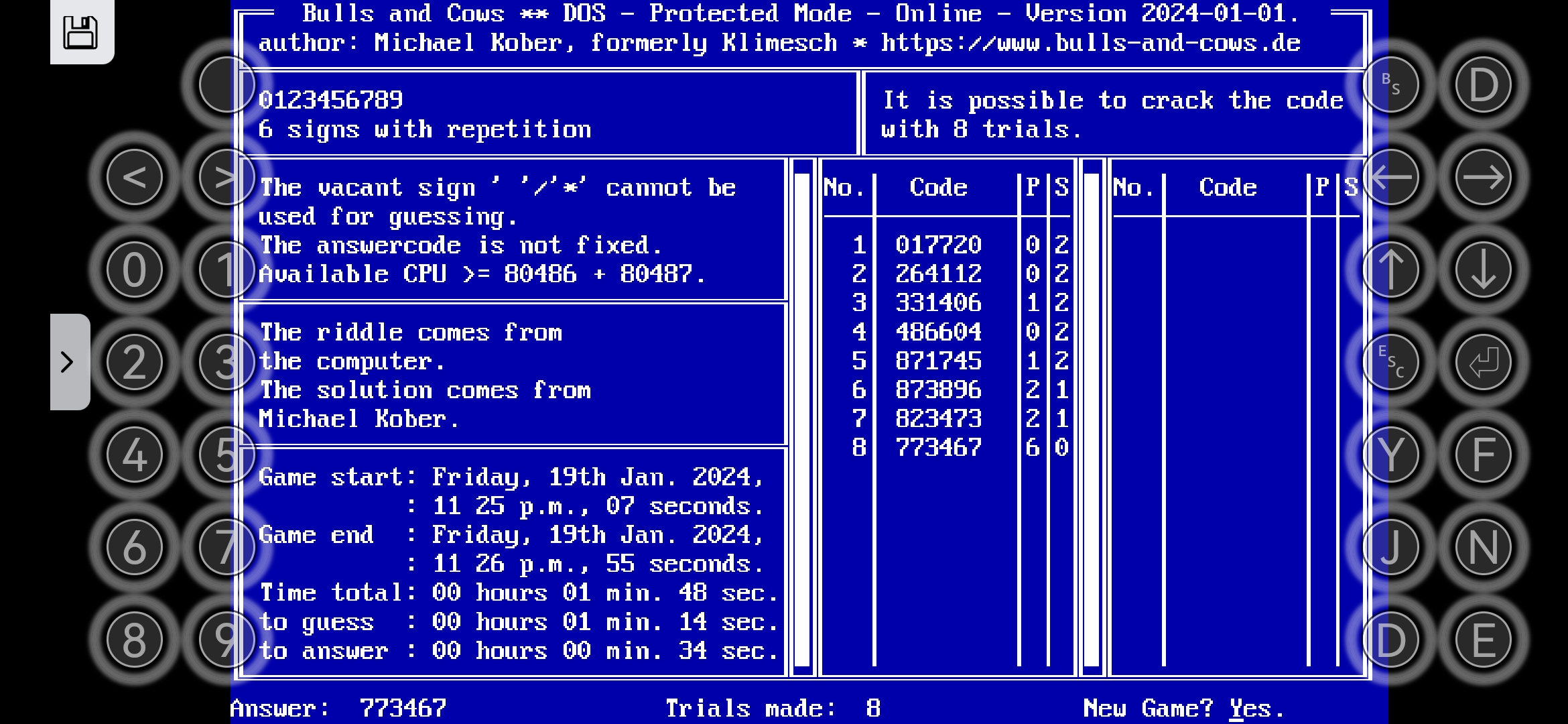
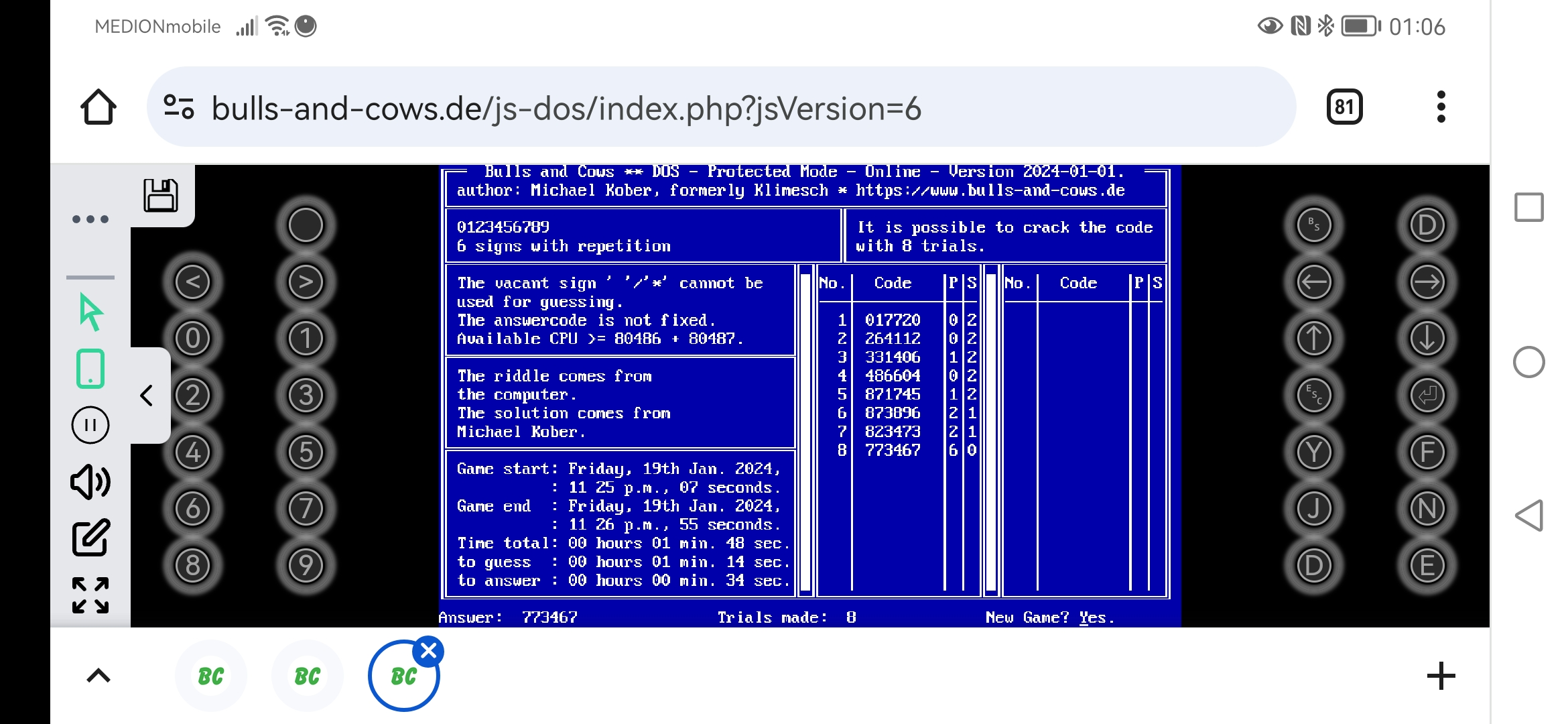
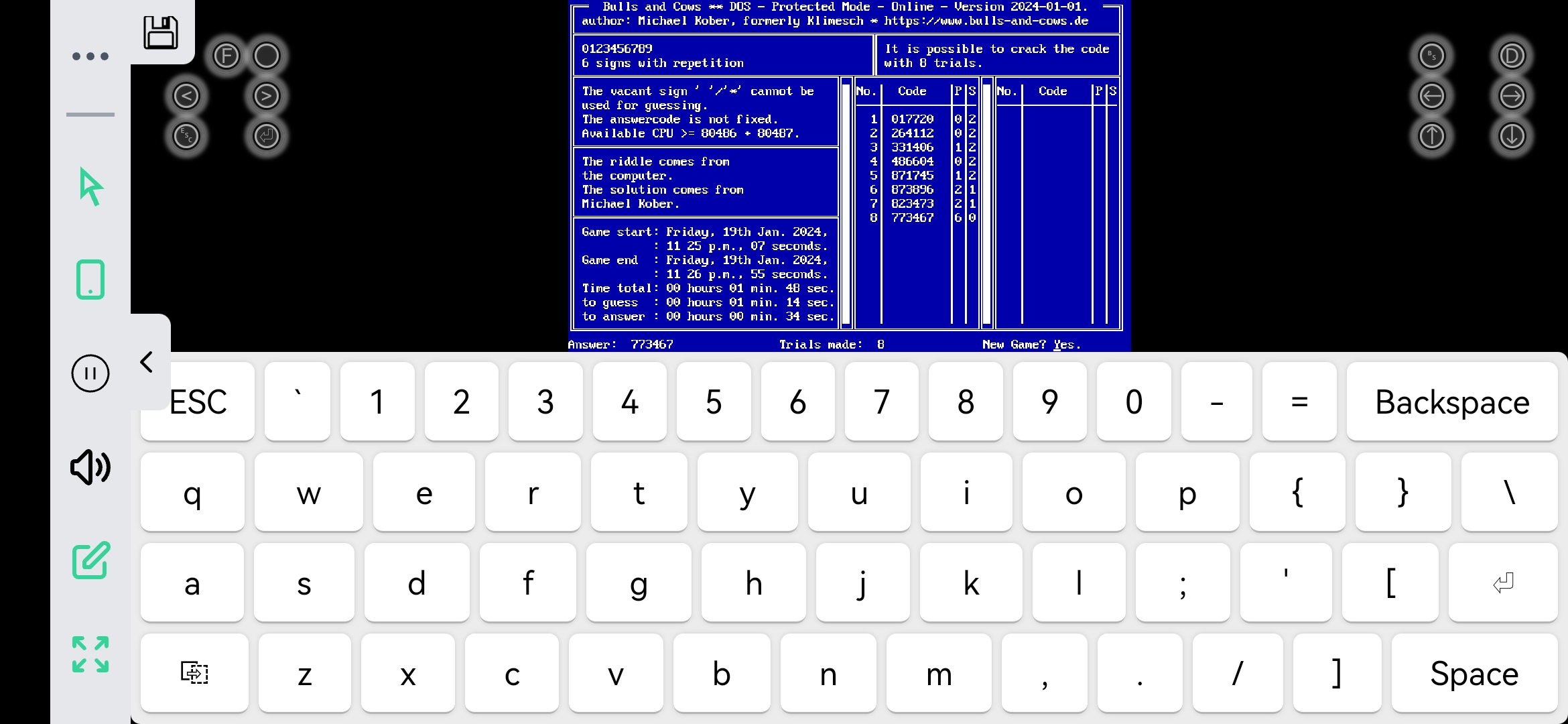
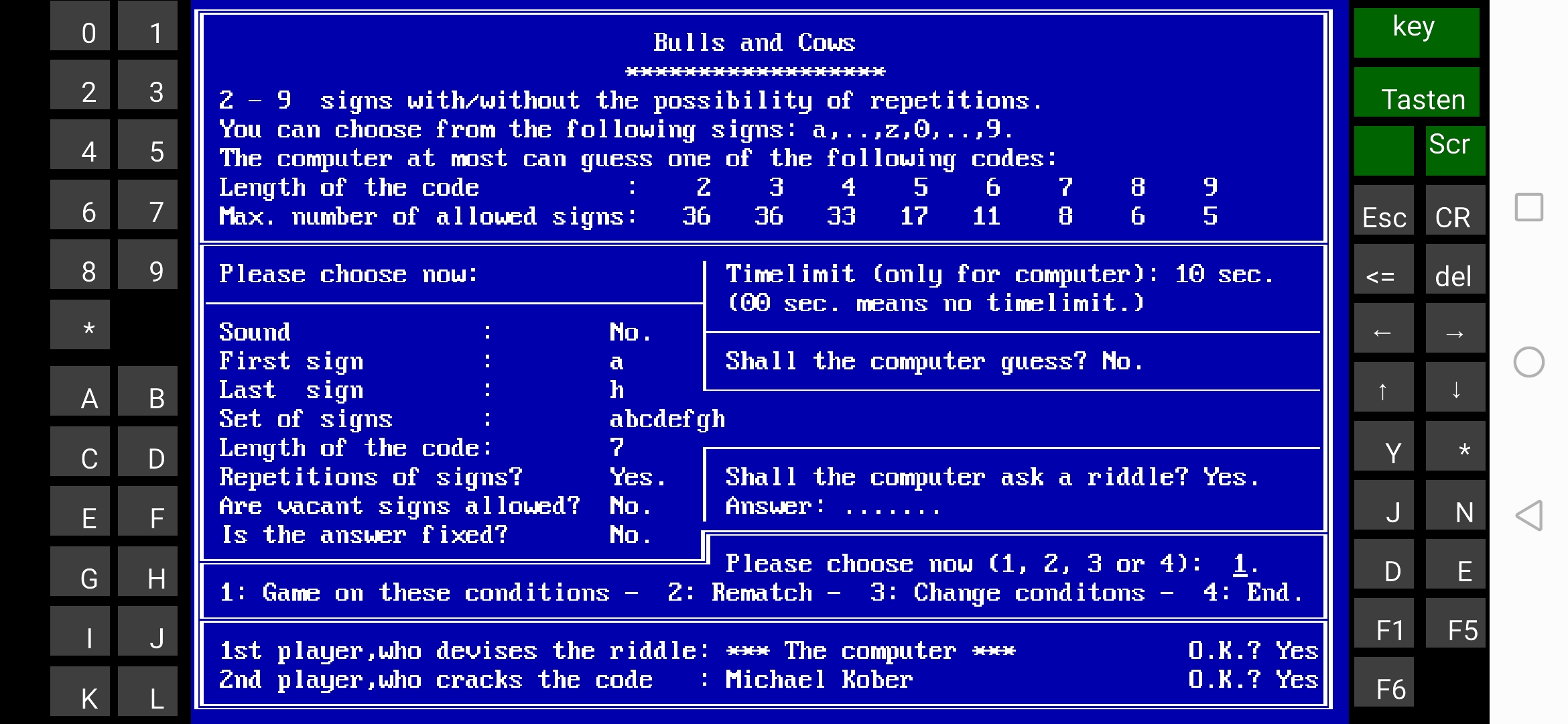
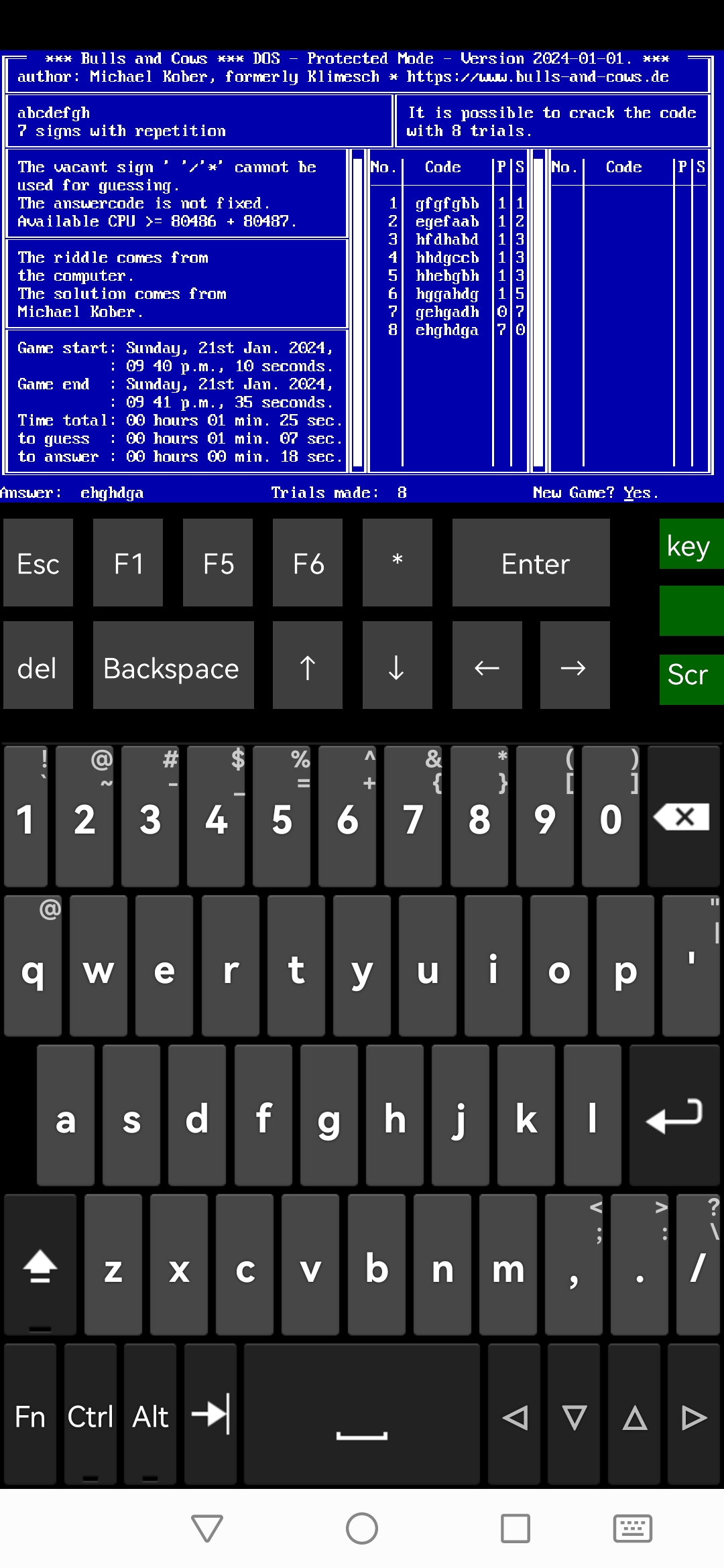
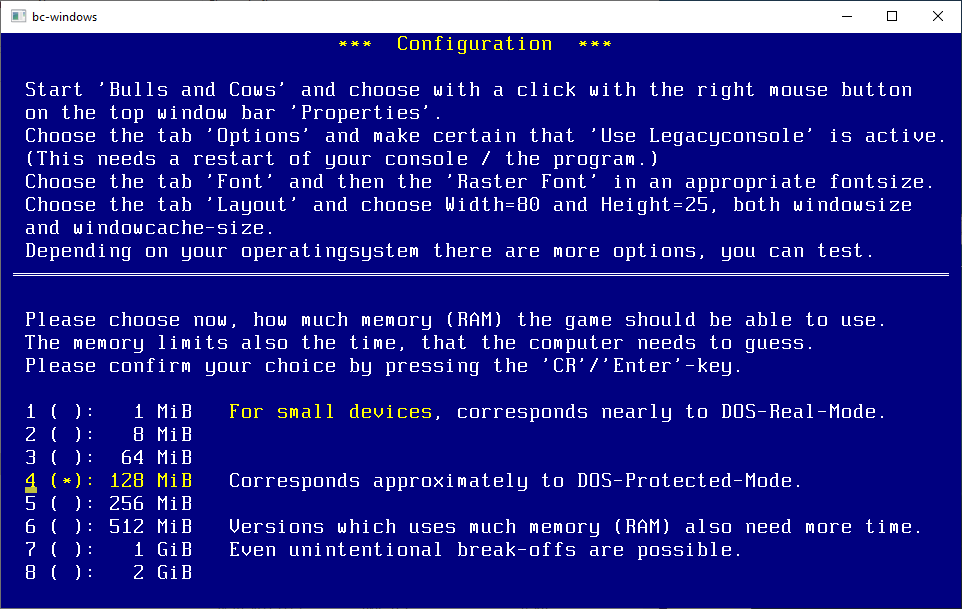
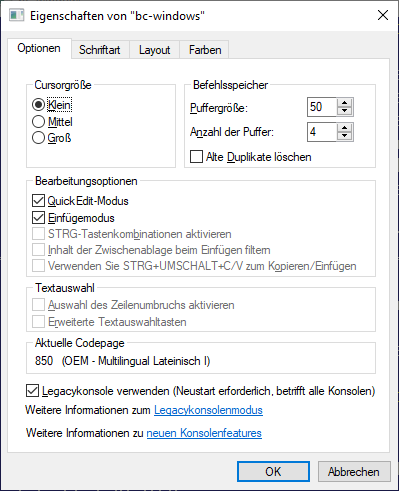
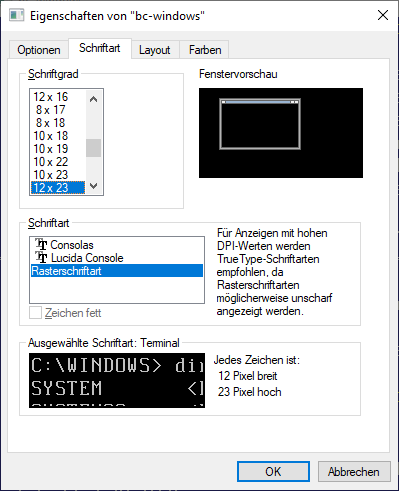
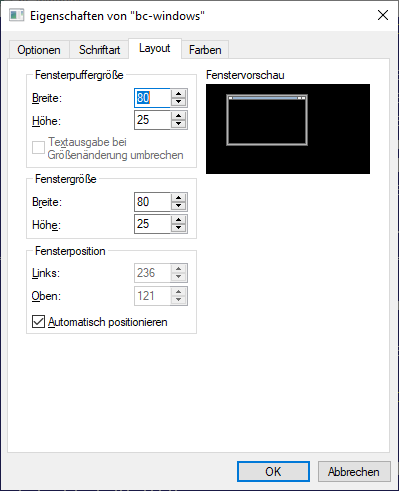
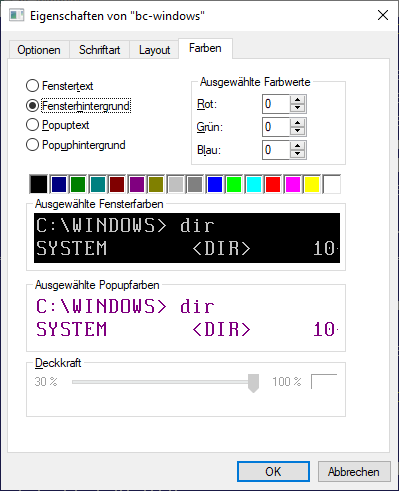
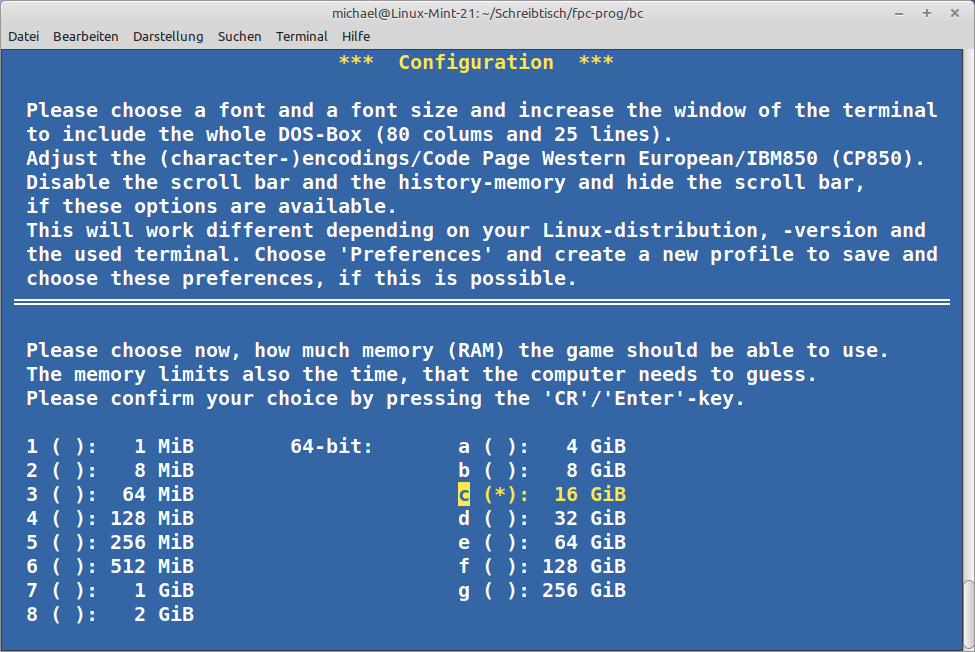
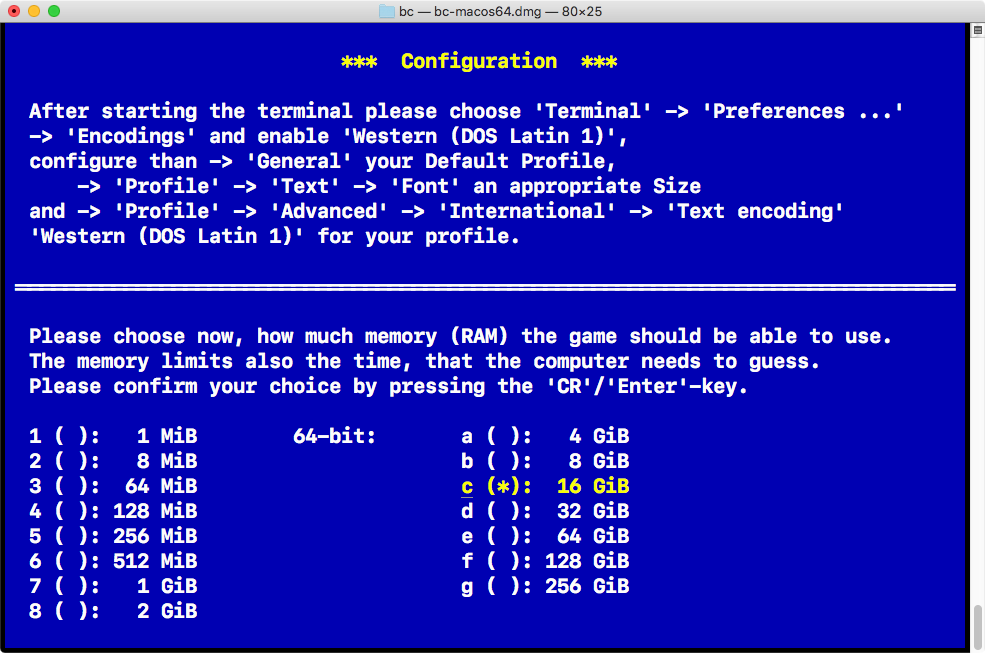
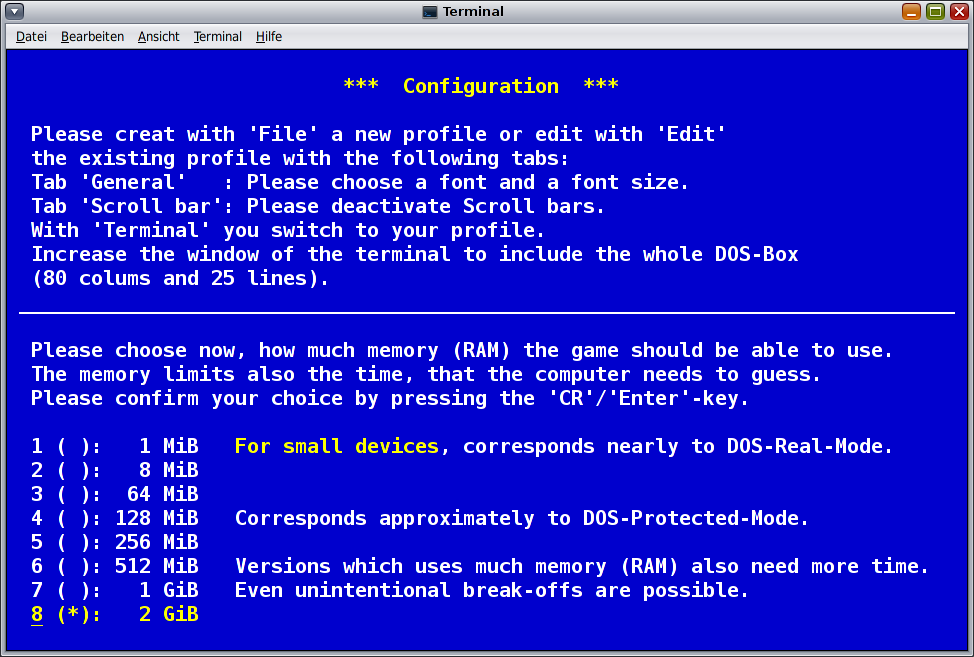
| Installation-options per operating systems: | ||||
|---|---|---|---|---|
| Used OS: |
DOS & Win 3.11 |
Windows 32 bit |
Windows 64 bit |
Android 32/64 bit |
| Best: | BC.EXE | DOSBox + BC.EXE D-Fend Reloaded |
browser-game | |
| Executable versions of Bulls & Cows: |
DOS (BC.EXE& BCR.EXE) |
DOS (BC.EXE& BCR.EXE) Win 32 Bit |
32/64 bit |
each !only with root-rights! : 32/64 bit |
| DOSBox: | --- | download | various; recommended: Magic DOSBox |
|
| DOSBox- frontend: |
--- | D-Fend Reloaded | ||
| DOS.Zone- Browser |
--- | --- | yes | only 64 bit |
| VirtualBox: | --- | Ver. 5.2.x | yes | --- |
| VMware: | --- | --- | yes | --- |
| Installation-options per operating systems: | |||||
|---|---|---|---|---|---|
| Used OS: |
macOS | Linux 32/64 bit |
FreeBSD 32/64 bit |
Solaris 32/64 bit |
OS/2 RiscOS |
| Best: | 32/64 bit from 10.15 only 64 bit |
32/64 bit |
32/64 bit |
32 bit |
DOSBox+ BC.EXE |
| Executable versions: |
--- | ||||
| DOSBox: | download | package- management |
over ports | --- | download |
| DOS.Zone- Browser |
yes | only 64 bit | --- | --- | --- |
| VirtualBox: | yes | yes | --- | yes | --- |
| VMware: | --- | only 64 bit | --- | --- | --- |
| Maximum size of the character set (number of 'colours'), depending on the operating system, RAM and the length of the code. |
||||||||||||
|---|---|---|---|---|---|---|---|---|---|---|---|---|
| Code-length: | 2 | 3 | 4 | 5 | 6 | 7 | 8 | 9 | Maximum | RAM: | ||
| DOS Real Mode | 36 | 22 | 11 | 7 | 5 | 4 | 3 | 3 | 3^9 = | 19 683 | 640 | KiB |
| HTML5 / DPMI | 36 | 36 | 33 | 17 | 11 | 8 | 6 | 5 | 8^7 = | 2 097 152 | 64 | MiB |
| win32 | 36 | 36 | 36 | 31 | 17 | 12 | 8 | 7 | 7^9 = | 40 353 607 | 2 | GiB |
| 32 bit | 36 | 36 | 36 | 31 | 18 | 13 | 9 | 7 | 13^7 = | 62 748 517 | 2 | GiB |
| 64 bit | 36 | 36 | 36 | 29 | 16 | 11 | 8 | 6 | 29^5 = | 20 511 149 | 2 | GiB |
| 36 | 36 | 36 | 33 | 18 | 12 | 9 | 7 | 9^8 = | 43 046 721 | 4 | GiB | |
| 36 | 36 | 36 | 35 | 21 | 13 | 9 | 7 | 21^6 = | 85 766 121 | 8 | GiB | |
| 36 | 36 | 36 | 36 | 23 | 15 | 10 | 8 | 15^7 = | 170 859 375 | 16 | GiB | |
| 36 | 36 | 36 | 36 | 26 | 16 | 11 | 8 | 26^6 = | 308 915 776 | 32 | GiB | |
| 36 | 36 | 36 | 36 | 29 | 18 | 12 | 9 | 18^7 = | 612 220 032 | 64 | GiB | |
| 36 | 36 | 36 | 36 | 33 | 20 | 13 | 10 | 33^6 = | 1 291 467 969 | 128 | GiB | |
| 36 | 36 | 36 | 36 | 35 | 21 | 14 | 10 | 35^6 = | 1 838 265 625 | 256 | GiB | |
| MASTERMIND | 4 places, 6 colours. | 6^4 = | 1 296 | 640 | KiB | |||||||

 *
*